We have Always Known that for us to use VPN We need to download an App that will facilitate connection via VPN but in the case of android devices it has inbuilt settings that make it easy to configure VPN. The Steps are quite simple and easy to follow. Android allows the User to set up the VPN Profile and connects Manually.
Below is the Step By Step Guide that you Follow to set up the VPN. For Demo Purposes on our Site, we are using a Samsung A73 5G phone.
Step 1
On your Android Phone go to Settings
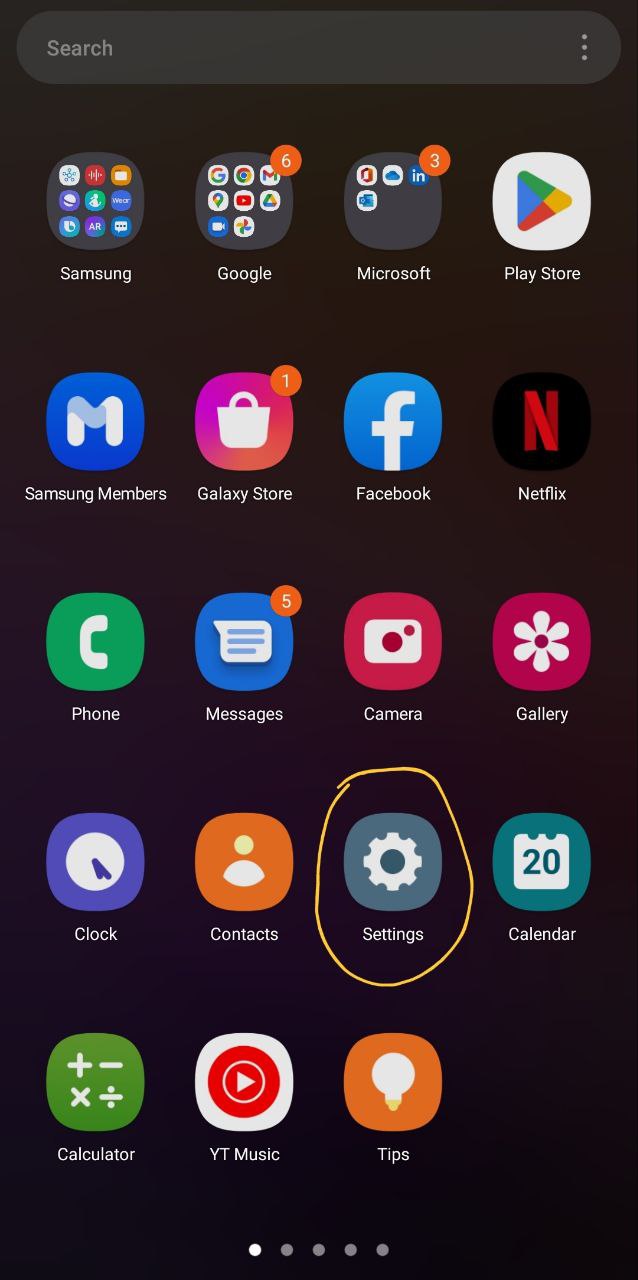
Step 2
Once Settings App Opens Click on Connections on your Phone.

Step 3
Once Connection Screen opens Click on More Connection Settings it is almost the Last on the Screen page.
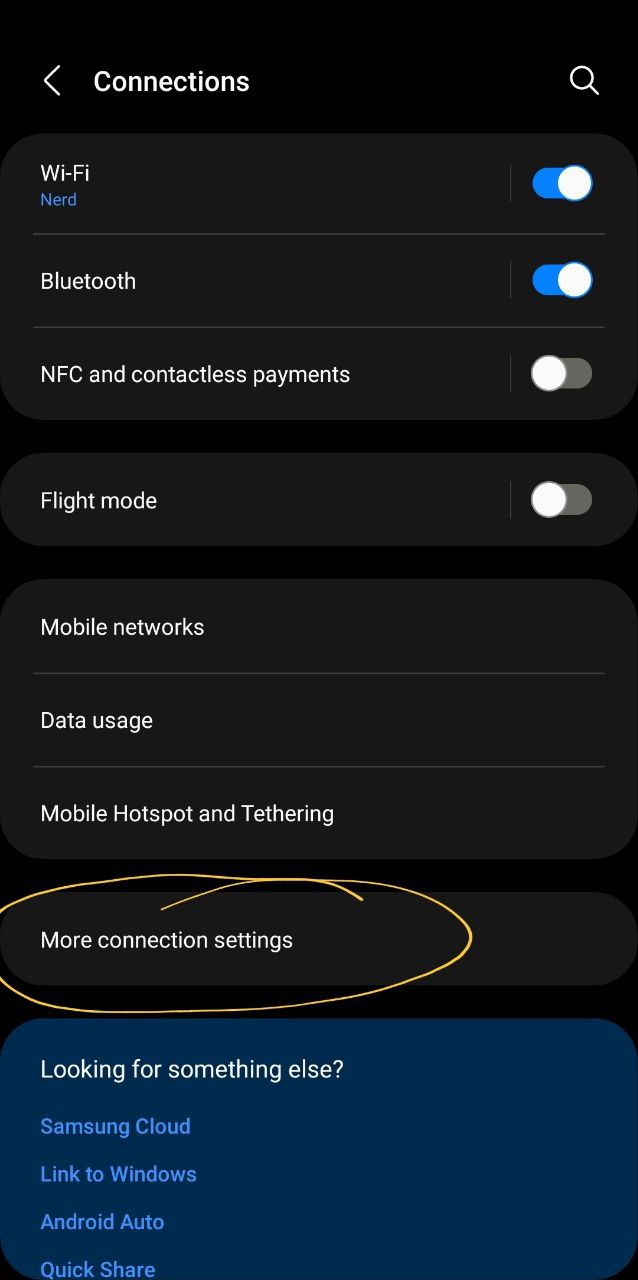
Step 4
Once you click on More Connection Settings it will take you to a new screen tap on the VPN option.
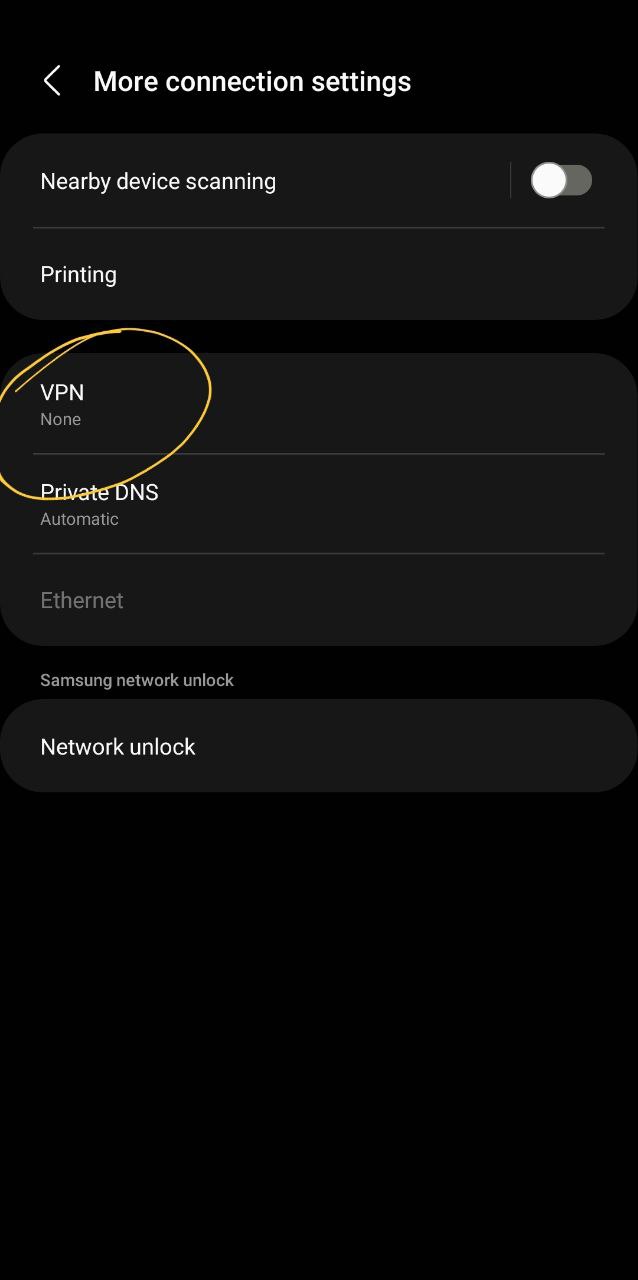
Step 5
Once it Open you need to click on the three dots as shown in the picture, Choose to add VPN.
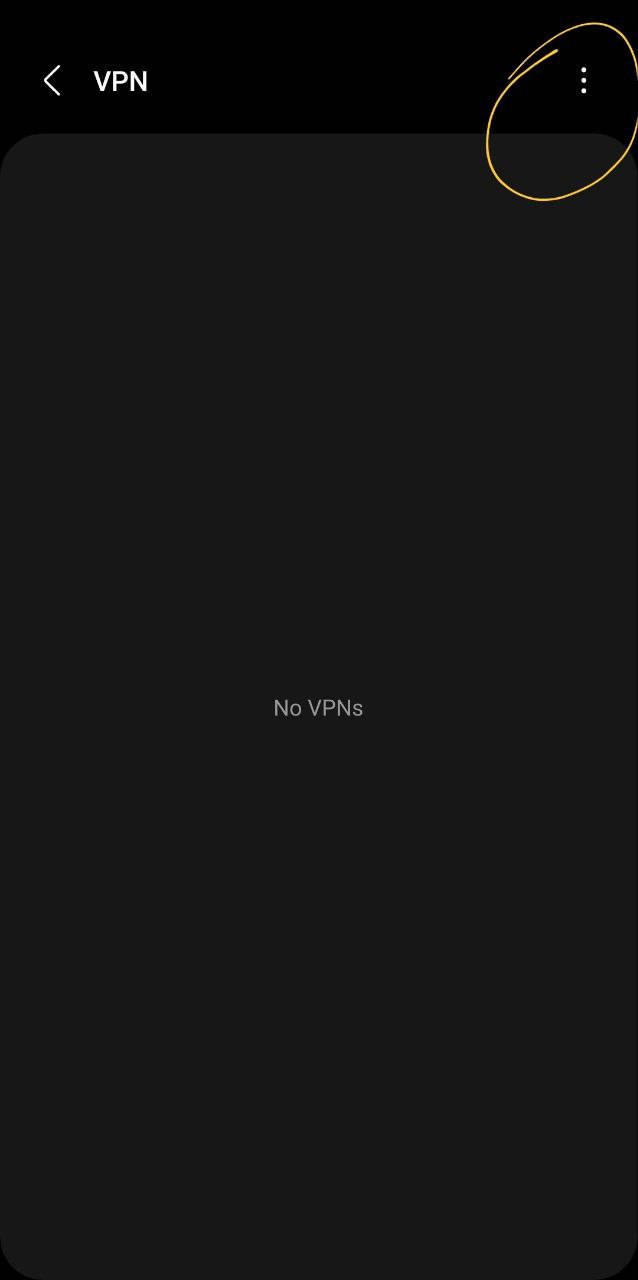

Step 6
Once you select add VPN A page will open WHere you will put the VPN Configurations and you will be good to go and start enjoying the VPN on your phone. Once the profile is done tap on it to connect to the VPN Server.
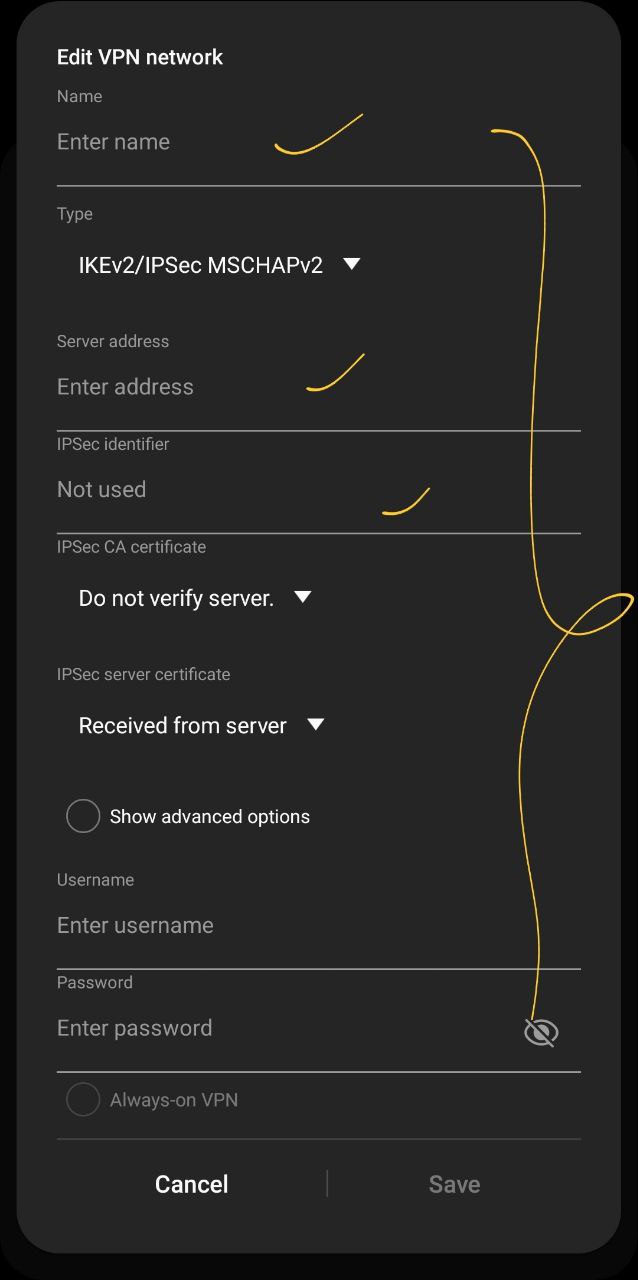
Conclusion
These are the simple steps to follow when setting up a VPN On an android Phone, The Steps might vary based on the Phone Model you are using, For the Screenshots Used I use a Samsung A73 5G phone. Using a VPN on the androids Saves you the hustle of having to install third-party Software which sometimes you find out that they collect data from you.






Leave a Reply