C# is an OOP Language developed by Microsoft and is part of its .NET initiatives widely used for creating a wide range of applications for desktop applications, web applications, game development, and Mobile apps
C# can be deployed in a wide range of platforms which include Linux, CentOS, MacOS, and Windows. this is made possible by its ability to run on the .NET Framework/.NET Core. The tools and framework available for developing C# include Visual Studio, Xamarin, and .NET Core
host a C# code on Nginx in CentOS
to host a C# Project on Nginx hosted in CentOS here are the Steps to follow to achieve this.
- install the .NET Core Runtime on your CenOS using the command below;-
sudo yum install dotnet-runtime- Install Nginx on your CentOS using the command
sudo yum install nginx
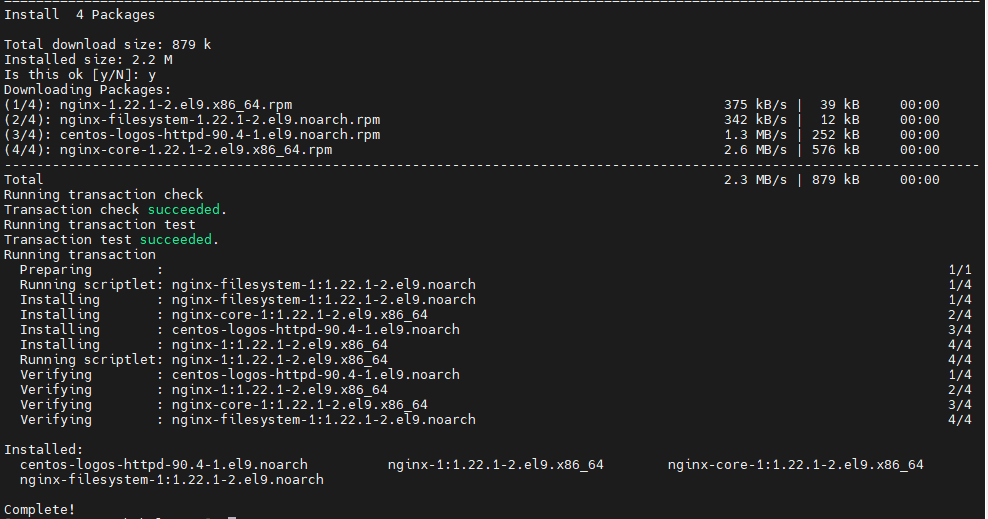
- We Configure Nginx to work with .NET Core by creating a new configuration file for the application in the /etc/nginx/conf.d directory and adding below :
sudo vi configuration.confserver {
listen 80;
server_name example.com;
location / {
proxy_pass http://127.0.0.1:5000;
proxy_http_version 1.1;
proxy_set_header Upgrade $http_upgrade;
proxy_set_header Connection keep-alive;
proxy_set_header Host $host;
proxy_cache_bypass $http_upgrade;
}
}
- the next process is to Publish the C# code as a self-contained application:
dotnet publish --configuration Release --self-contained -r linux-x64
- once all is done now Copy the published files to your CentOS server:
cp -r /path/to/publish/folder user@server:/path/to/destination/folder
- When all files have been uploaded then we Start your application:
cd /path/to/destination/folder
./YourAppName
- Verify that your application is running by navigating to http://yourserverip or http://yourdomainname in a web browser.
Configure Nginx to use SSL/TLS
To configure Nginx to use SSL/TLS to secure our application we need to install the OpenSSL library .This is by running the command below;-
sudo yum install openssl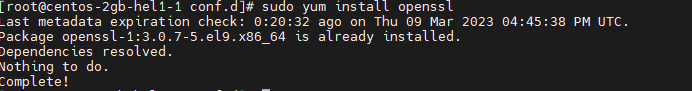
Once OpenSSL installs what follows is to generate the certificate using the command below and proceed to update the Nginx configuration file to include in the SSL settings
sudo openssl req -x509 -nodes -days 365 -newkey rsa:2048 -keyout /etc/nginx/cert.key -out /etc/nginx/cert.crtincluding SSL configurations in the settings
server {
listen 443 ssl;
server_name example.com;
ssl_certificate /etc/nginx/cert.crt;
ssl_certificate_key /etc/nginx/cert.key;
location / {
proxy_pass http://127.0.0.1:5000;
proxy_http_version 1.1;
proxy_set_header Upgrade $http_upgrade;
proxy_set_header Connection keep-alive;
proxy_set_header Host $host;
proxy_cache_bypass $http_upgrade;
}
}How to Configure the firewall
When running the firewall on the personal server it is required to open ports for Nginx to allow incoming traffic, Nginx listens to ports 80 for HTTP and 443 for HTTPS by default hence we can open these ports using the below command
cssCopy codesudo firewall-cmd --zone=public --add-port=80/tcp --permanent
sudo firewall-cmd --zone=public --add-port=443/tcp --permanent
sudo firewall-cmd --reload
Conclusion
Hosting C# application on CentOS is possible as explained in the above steps, Nginx works with web applications written in languages such as Python, and PHP and can as well be used with C# applications through the use of reverse proxies and FastCGI
Related Articles
.






Leave a Reply