Java Development Kit (JDK) is a software development kit that is used to develop applications in the Java programming language. The Java applications include desktop servers, mobile devices, and embedded systems
Java JDK can be installed in various operating systems which include windows, Linux, and macOS, To develop java applications we use IDEs such as Eclipse, IntelliJ IDEA, NetBeans, and many others
Steps to install Java JDK on Ubuntu
The first step is to update the package list to the latest version using the command below
sudo apt updateto install the latest package of JDK we use the command below
sudo apt install default-jdk
The command above will install the latest OpenJDK available in the Debian package, we can confirm the installed package using the command below as well as verify the installation if successful
java -version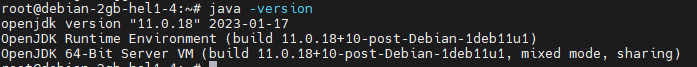
How to Install Specific version of JDK on Ubuntu Debian
first is to download the JDK Package we wish to install using the following command, we are installing JDK version 11.0.2 a 64-bit version, in case you are installing a different version,I will advise you to get the download URL from the Oracle website.
wget https://download.java.net/java/GA/jdk11/9/GPL/openjdk-11.0.2_linux-x64_bin.tar.gzAfter successfully downloading the package we now extract the downloaded files using the commands below
tar -xzf openjdk-11.0.2_linux-x64_bin.tar.gzOnce extracted we run the following commands to create a folder and copy the JDK files to the folder created, Below are the commands
sudo mkdir -p /usr/lib/jvm
sudo mv jdk-11.0.2 /usr/lib/jvm
What follows next is to set the JDK environment variable, We will use the commands below
export JAVA_HOME=/usr/lib/jvm/jdk-11.0.2
export PATH=$PATH:$JAVA_HOME/binonce the environment is settled up you can verify the installation using the command below
java -versionSetting JDk Default for the System
This will be achieved using the command listed below, for our case we have 2 java files installed, one is from Debian packages and the other is the one we installed manually, below command show us how to make one the default for our system.
//Register the new version of java we just installed
sudo update-alternatives --install /usr/bin/java java /usr/lib/jvm/jdk-11.0.2 /bin/java 1
sudo update-alternatives --install /usr/bin/javac javac /usr/lib/jvm/jdk-11.0.2 /bin/javac 1
//set default version
sudo update-alternatives --config java
sudo update-alternatives --config javac






Leave a Reply