We are going to give you a step-by-step procedure to set up the python and Django environment so as to open the project, deploy and run it on our Local Machine:-
1. Install Python
you are required to download and install Python on your local machine. You can download Python from the official website: https://www.python.org/downloads/.
2. Install pip
Once Python is installed, we need to install pip, which is a package manager for Python. You can install pip by running the following command in your terminal:
$ python -m ensurepip --default-pip3. Install virtualenv
Next is to Install the virtualenv, It’s a good idea to use a virtual environment when working with Python to isolate the project dependencies from other projects. You can install virtualenv by running the following command in your terminal:
$ pip install virtualenv4. Create a virtual environment
Once the Virtualenv is installed we will proceed and activate the environment by running the command below in the terminal:
$ source env/bin/activate6. Install Django
Once the virtual environment is now up we proceed to install Django using the command below:-
$ pip install Django7. Create a new Django project
to create the Django project we will use the Django-admin command, it will create a new Directory called my_app, and inside the project, the directory includes the basic structure for a Django project.
$ django-admin startproject my_app8. Run the development server
You can now run the development server to test your project by running the below command in the terminal to deploy the project, it will start the development server and the project can now be accessed by navigating to http://localhost:8000 in a web browser.
9. Deploy the project
When ready to deploy your project to a production server, we will be required tp follow the steps provided by your hosting provider or server administrator. This typically involves setting up a server environment, installing dependencies, configuring the database, and running the application using a production-grade web server like Apache or Nginx.






Leave a Reply