PostgreSQL GUI Clients is an open-source database that allows us to manage, manipulate and visualize data.PostgreSQL is among the popular database management systems which are used across organizations for individual applications.PostgreSQL is not only available in Ubuntu but as well as other operating systems like Windows, Linux, OpenBSD, and FreeBSD.Here are some of the Graphical User Interface(GUI) Clients Commonly used in Ubuntu.
Navicat Is a GUI Client easy to use and it comes with a Specified SQL editor and builder that simplifies Database Programming. Beside Supporting PostgreSQL it also supports other databases like MongoDB and MySQL.This Tool is user-friendly for both beginners and experienced developers. Navicat Client has partnered with other cloud databases like Amazon RDS, Redshift, Aurora, Microsoft Azure, Google Cloud, Alibaba Cloud, and Huawei Cloud
To be in a position to use Navicat the user is expected to Purchase a license for each of the Databases, For example, if you buy for PostgreSQL, You will be required to Purchase again for MySQL to use the Navicat GUI Client. For the Navicat, trial clicks here. for premium, the license ranges between 5.99 dollars a month to 299 dollars per Licence
2. DBeaver GUI Client
DBeaver is a powerful cross-platform and available for free PostgreSQL database administration tool that can be used by administrators, analysts, and developers. the other databases that are DBeaver supports include SQLite, SQL, Oracle, Firebird, and many more.DBeaver is easy to use, the interface is so clear and has the capability to connect to several data sources, has a query builder and metadata Browser.DBeaver can be downloaded here. The Standard Licence can be purchased for 199 dollars
3.OmniDB GUI Client
OmniDB offers a GUI environment to manage the databases, it is an open-source web tool that supports PostgreSQL 11 and the older versions, MySQL, MariaDB, Firebird, and Oracle. This is a powerful tool and the interface is Browser-based very responsive and navigation is easy with a smart SQL editor which assists us in writing SQL codes as it enables autocomplete and syntax highlighting when you make an error.OmniDB has the provision to build charts that show real-time information regarding the database.OmniDB support many users logged in from various Computers and the information is encrypted.
Omni DB Can be Downloaded Here
4.DataGrip GUI Client
DataGrip is a GUI Database administration tool that supports Multi-platform.DataGrip comes with a friendly user interface, is easy to use, has code syntax highlighting, and best of all supports version control integration. the inbuilt powerful text editor makes database development so easy, user can choose either light or dark themes, you can customize the interface, and also has the feature to import and export.
In Ubuntu this is the command to assist in installing DataGrip:-
$ sudo snap install datagrip --classic
5.pgAdmin GUI Client
pgAdmin GUI Client is the most preferred Database Management tool and development platform that was developed for PostgreSQL.pgAdminis an open-source GUI client in Ubuntu, besides Ubuntu, it can be installed in Windows and Mac OS X as well. this PostgreSQL client support most of the Postgre SQL versions, Interface can be customized to the color of choice also it has a procedural Language debugger, view, and create.pgAdmin GUI Client also offers a graphical query planning tool with a dashboard to keep track of all the activities
For Ubuntu Users to be able to install pgAdmin the following command should be run in Terminal:-
$ wget --quiet -O - https://www.postgresql.org/media/keys/ACCC4CF8.asc |
sudo apt-key add -
sudo sh -c 'echo "deb http://apt.postgresql.org/pub/repos/apt/
lsb_release -cs-pgdg main" >> /etc/apt/sources.list.d/pgdg.list'
$ sudo apt-get update
$ sudo apt-get install pgadmin4 pgadmin4-apache2 -y
Those are the Common PostgreSQL GUI Clients to use in Ubuntu. In case of assistance on how to install ubuntu or how to use you can reach out to us via admin@admin
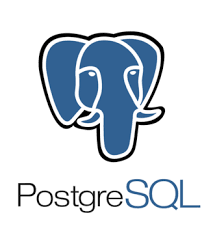
Related Content






Leave a Reply to How To Optimize PostgreSQL Database Performance – TechCompute Cancel reply